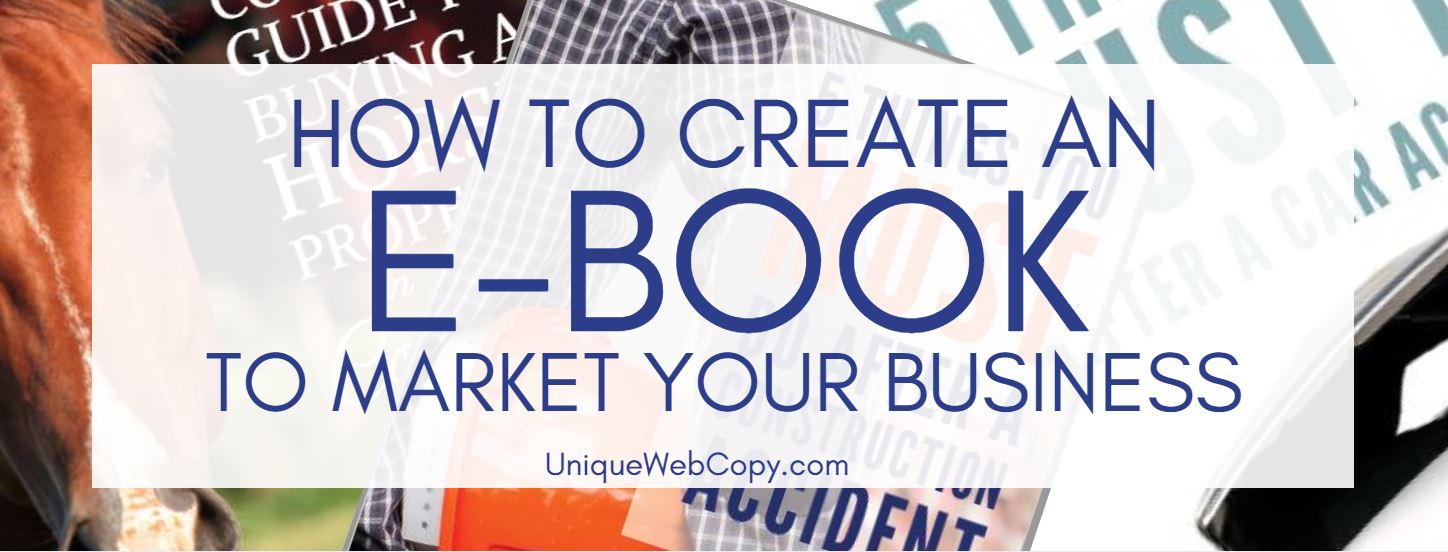
If you’re like many business owners, you want to know how to create an e-book – not just to offer to your existing clients, but to market to new clients. You need an e-book (or a few of them) because:
- E-books help you generate leads. In fact, they’re one of the best ways for you to capture leads. When you offer your prospective clients something valuable, they’ll be more than happy to trade you an email address.
- E-books distinguish you as a subject-matter expert and build your credibility. An informative e-book with your branding all over it shows readers that you’re the SME in your field.
- E-books help your clients make smart decisions. You can use your e-book to guide people through a process, teach them how to do something or explain a product or service.
Fortunately, you can either do it yourself, hire an e-book writer, or buy an e-book with your branding on it.
Thinking about going the DIY route? Here’s what you need to know.
How to Create an E-Book
You can create your own e-book by following these steps:
- Identify your target audience
- Write, edit and double-check your content
- Find images and graphics that complement your theme
- Use software or an online program to design your e-book
- Upload your e-book to your website
Each step is pretty involved, so here’s a deep-dive.
#1. Identify Your Target Audience
Knowing who you want to read your book is the most important step in the process – it allows you to create content that’s designed specifically for that person. If you don’t know who you want to read your book:
- Decide who will benefit the most from your company’s products or services
- Picture your ideal customer – the person you want to work with above all others
- Find out what they’re searching online
For example, if you’re a divorce lawyer who prefers to represent people in high-asset divorces, your target audience for an e-book may be business owners and high-level executives who want to avoid a sticky, highly publicized mess in court. If you’re a real estate agent specializing in luxury estates, your target audience may be CEOs, wealthy retirees and their spouses.
What are those people searching online?
You can find out using tools like the keyword planner in Google Ads (or another type – there are dozens of research tools available).
This is what your data might look like if you’re a divorce attorney:
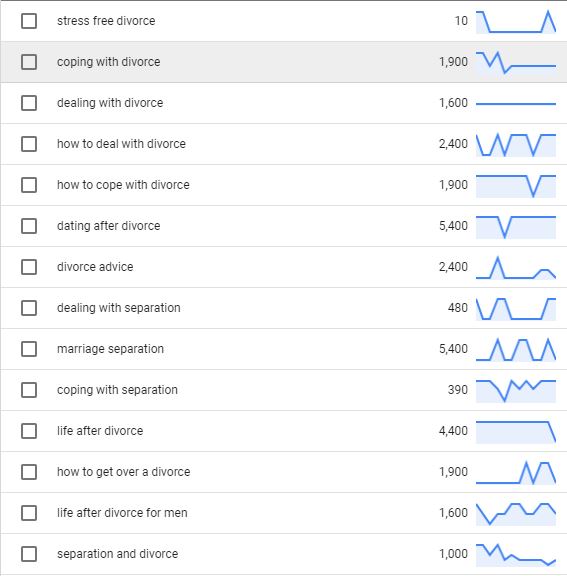
This is what your data might look like if you’re a high-end real estate agent:
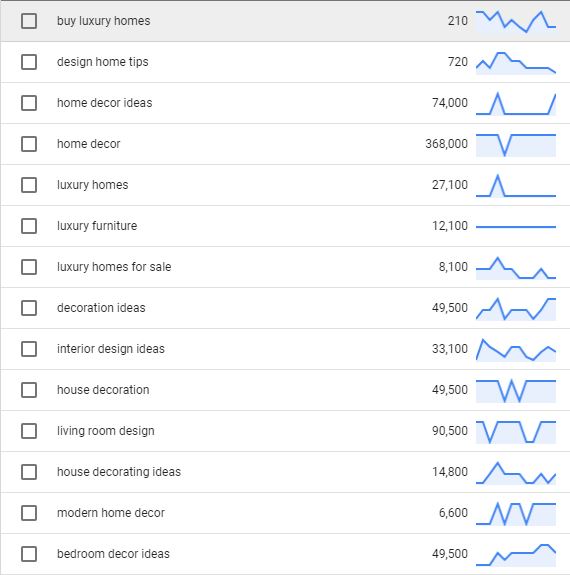
Use that information to create a title for your book, like “Life After Divorce for Men: 7 Ways to Move Forward,” “10 HUGE Mistakes to Avoid When You Buy a Luxury Home” or “50 Trendy Home Décor Ideas for Your New Luxury Home in {CITY}.”
#2. Write, Edit and Double-Check Your Content
Now it’s time for the good stuff.
Envision yourself sitting across the desk from your ideal client. He or she wants to know what’s already in your head – you already know all this stuff. It’s just a matter of putting it on paper.
Start with an outline.
What questions does your ideal client need answers to? You know he or she wants to learn more about your title, so start there. Write down a list of questions that you’d have if you were in your client’s situation.
Then start filling in the answers.
Write like you’re talking to your client, giving him or her all the information you would in the office. A lot of people worry about giving a client too much information. Don’t. The people reading your e-book will understand that you’re the expert and you’re full of information – more than you could ever possibly put into a book – and they’ll call you for help when they need it.
Pro Tip: Remember that the average American reads at a 9th-grade level. Adjust your tone and sentence structures to reach your specific audience.
Edit, Edit, Edit
Read your text out loud. You’ll notice clunky, weird phrases that you didn’t mean to use. Be ruthless! Cut them out. Choose simple, easy-to-read sentences, not long sentences with fluff in them.
You don’t want typos in your e-book. Even if most people don’t notice them, some people will. You don’t want to look like you missed a detail, ever.
Have someone else edit it, too.
#3. Find Images and Graphics That Complement Your Theme
If you’re hiring someone to format your e-book, skip this step and the next one.
You should only dive into design if you have an eye for it and you know what you’re doing. Otherwise, you’ll get really frustrated, really fast… and that could lead you to abandon the idea. That would really suck, especially if you’ve already written your content.
You can buy stock photos online. (I have a monthly subscription to BigStockPhoto that nets me seven royalty-free stock photos each day. I use it to get the pictures that come with my blog post packages and the e-books I format for my clients.) You don’t always have to pay for a subscription, though – there are a few free stock photo sites that are pretty decent, like Pixabay and Pexels.
#4. Use Software or an Online Program to Design Your E-Book
I use Canva to design e-books, but if you have a software or online program you already know how to use, stick with it! I like Canva because it lets you mix text and images, create cool graphics and great covers, like this one:
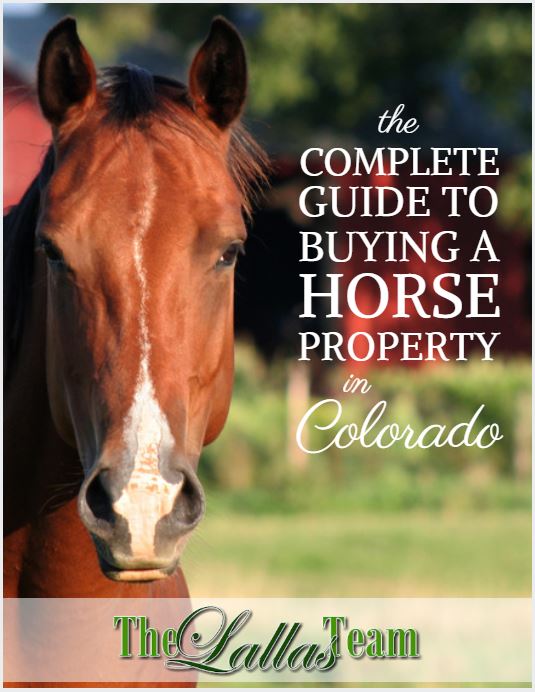
Have someone else check out your design before you turn it into a PDF and get it ready for publication. Double-check for typos and make sure your images are properly aligned.
#5. Upload Your E-Book to Your Website
“If you build it, they will come.”
Except that’s totally untrue when you put an e-book on your website. You need to have a call-to-action that encourages people to trade you an email address for the book.
No email, no book.
One of my clients – a personal injury attorney in New York – uses a simple box to get people to download one of their e-books:
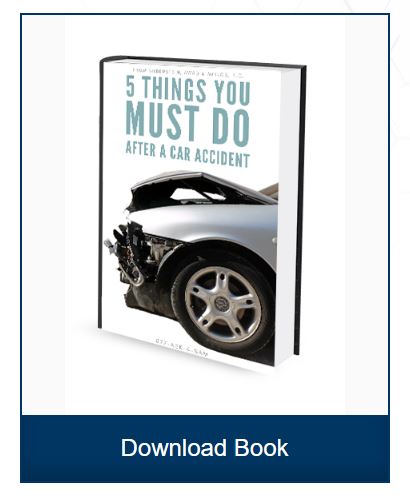
You can also create a long landing page that tells people why they need your book, but it’s not always necessary. If your title is attention-grabbing and really speaks to your ideal client, you can use something very simple.
So Now You Know How to Create an E-Book. Are You Going to Do It?
You don’t have to.
I can do it for you.
