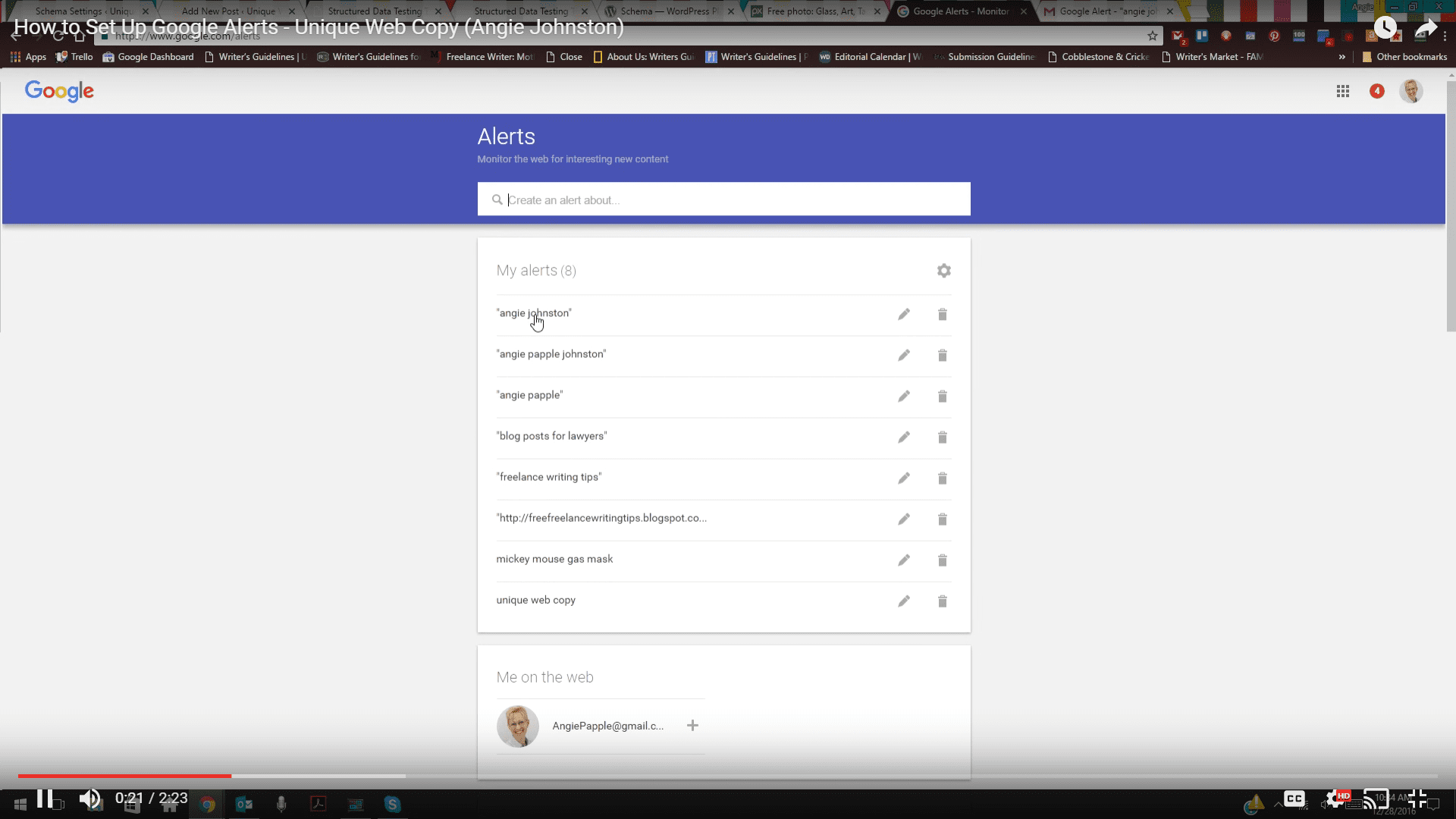Want to keep tabs on your online presence?
Set a Google alert (or two, or three) for your name, your business name, or even something more general.
Here’s how.
How to Create a Google Alert to Monitor Your Online Presence
Transcript for Video on Creating Google Alerts to Monitor Your Online Presence
Hi! This is Angie Johnston with Unique Web Copy.
I just want to show you really quickly how to create a Google Alert so you can find out when someone is talking about you on the Internet.
So what you’re going to do is log into your Google account. You’re going to go to Google.com/alerts; that’s what you pull up.
And let’s say you want to create an alert with your name, which I’ve already set up for mine, but let’s just set one up for Angela Johnston (although, please don’t ever call me Angela). Then we’re going to hit “Create Alert.”
Now let’s say I want to adjust the frequency at which I get these alerts. What I’m going to do is go to the “Edit” button.
I only want to be alerted once a day. However, I can get alerted as it happens, which means as soon as Google crawls a website that has Angela Johnston on it, I’ll get an email in my inbox immediately.
Let’s do “as-it-happens.”
The sources we’re going to leave on “Automatic.” It could alert me only when it comes up in news, blogs, anywhere on the web, video, books, discussions, or a finance category. We’re going to leave it on “Automatic” so I get all the alerts.
Naturally, we’re going to leave it in English and “Any Region.” I don’t care if this comes up in India, in England… doesn’t matter. I just want to know when someone mentions Angela Johnston on the web.
Rather than getting “Only the Best” results, I want to see all of the results. So I’m going to change that to “All Results,” and then it’ll deliver a report to my Gmail account.
So here’s what happens when you get a Google alert.
I got one on December 27, which was yesterday, and it’s for another Angie Johnston. I’m certainly not a wedding and event planner, but that’s what happens–you’ll get that email in “as-it-happens” updates. So as soon as Google crawled the web and found this result that includes the exact-match term “Angie Johnston,” it let me know that it came up.
So I’m going to update the alert, and any time someone mentions Angela Johnston on the Internet, I’m going to get a Google alert about it.
This can be really helpful if you want to know when someone’s talking about your company, your law firm, your real estate business, and particularly your name. That’s what really keeps you in the loop about when you get mentioned on the web.
That’s about it, and if you have any questions, you can call me at 808-542-5975.
Thanks for watching. Have a great day!